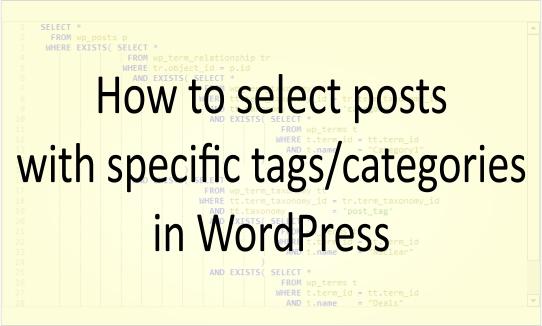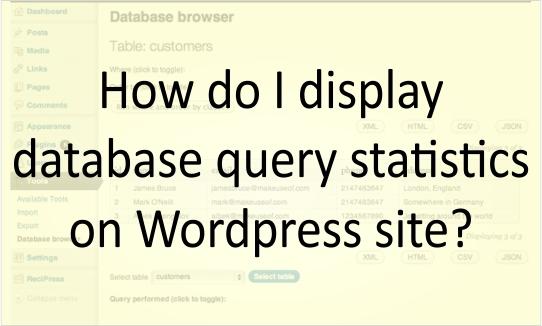How do I list all Entries with a certain tag in Wordpress?
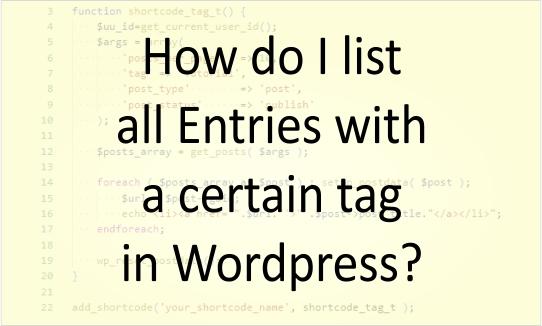
I may just be missing this functionality, but does anyone know if there is a widget available:
I need to list the subject for all the entries that are associated with a given tag.
For example: I have 5 articles tagged with "Tutorial", I'd like to see a list as follows:
- Tutorial 1: Installing the app
- Tutorial 2: Customizing
- Tutorial 3: Advanced edits
- Tutorial 4: User managment
Does functionality like this exists in wordpress allready?
3 Answers
If you are comfortable with hacking WP you can try adding to your sidebar with wp_list_pages.
Or there are plug-ins like Simple-Tags that help you manage your tags.
The nice thing about WordPress is there are lots of plug-ins available that can add functionality that the base app does not ahve, a quick search for plug-ins for tabs returned quite a list, sure it's a lot to dig through but that also helps you see what is available.
So i found an article on using custom queries. I modified the script to pull a specific tag, in this case "Open Source".
<?php
$querystr = "SELECT wposts.*
FROM $wpdb->posts wposts, $wpdb->terms wterms, $wpdb->term_relationships wterm_relationships, $wpdb->term_taxonomy wterm_taxonomy
WHERE wterm_relationships.object_id = wposts.ID
AND wterm_relationships.term_taxonomy_id = wterm_taxonomy.term_taxonomy_id
AND wterms.term_id = wterm_taxonomy.term_id
AND wterm_taxonomy.taxonomy = 'post_tag'
AND wterms.name = 'Open Source'
AND wposts.post_status = 'publish'
AND wposts.post_type = 'post'
ORDER BY wposts.post_date DESC";
$pageposts = $wpdb->get_results($querystr, OBJECT);
?>
<?php if ($pageposts): ?>
<?php foreach ($pageposts as $post): ?>
<?php setup_postdata($post); ?>
<a href="<?php the_permalink() ?>" rel="bookmark" title="Permanent Link to <?php the_title(); ?>"><?php the_title('<li>', '</li>'); ?></a>
<?php endforeach; ?>
<?php else : ?>
<?php endif; ?>If you only want to list pages for one specific tag then this would work. However, say you wanted to give a listing of pages for each tag based on the current articles listed on the page.
You might create an array of all the tags using the get_the_tags() function during The Loop and then use that array to dynamically generate the WHERE statement for the query.
You can easily use get_posts to create an array of posts based on a set of parameters. It retrieves a list of recent posts or posts matching these criteria.
In your case, I would like to show how to display your posts under a specific tag ( in your case, Tutorial ) by creating a short code, which can be easily used anywhere later on in your site.
In your functions.php
function shortcode_tag_t() {
$uu_id=get_current_user_id();
$args = array(
'posts_per_page' => 10,
'tag' => 'Tutorial',
'post_type' => 'post',
'post_status' => 'publish'
);
$posts_array = get_posts( $args );
foreach ( $posts_array as $post ) : setup_postdata( $post );
$url = $post->guid;
echo"<li><a href='".$url."'>" .$post->post_title."</a></li>";
endforeach;
wp_reset_postdata();
}
add_shortcode('your_shortcode_name', shortcode_tag_t );Now you have a list of 10 posts tagged under Tutorial.
Echo the created short code where ever you want to display the list.
How to select posts with specific tags, categories in WordPress | SQL
This is a very specific question regarding MySQL as implemented in WordPress . I'm trying to develop a plugin that will show (select) posts that have specific 'tags' and belong to specific 'categories' (both multiple) I was told it's impossible because of the way categories and tags are stored: wp_posts contains a list of posts, each post have an "ID" wp_terms contains a list of terms (both categories and tags). Each term has a TERM_ID wp_term_taxonomy has a list of terms with their TERM_IDs and has a Taxonomy definition for each one of those (either a Category or a Tag) wp_term_relationships has associations between terms and posts How can I join the tables to get all posts with tags "Nuclear" and "Deals" that also belong to the category "Category1"? 6 Answers I misunderstood you. I thought you wanted Nuclear or Deals. The below should…
How do I display database query statistics on Wordpress site? | MySQL
I've noticed that a few Wordpress blogs have query statistics present in their footer that simply state the number of queries and the total time required to process them for the particular page, reading something like: 23 queries. 0.448 seconds. I was wondering how this is accomplished. Is it through the use of a particular Wordpress plug-in or perhaps from using some particular php function in the page's code? 3 Answers Try adding this to the bottom of the footer in your template: <?php echo $wpdb->num_queries; ?> <?php _e('queries'); ?>. <?php timer_stop(1); ?> <?php _e('seconds'); ?> * or…
WordPress 5.6 Beta 1 | Improvements in the Editor and Core
WordPress 5.6 Beta 1 is now available for testing! This software is still in development, so we recommend that you run this version on a test site. You can test the WordPress 5.6 beta in two ways: Try the WordPress Beta Tester plugin (choose the “bleeding edge nightlies” option). Or download the beta (zip). The current target for final release is December 8, 2020. This is just seven weeks away, so your help is needed to ensure this release is tested properly…