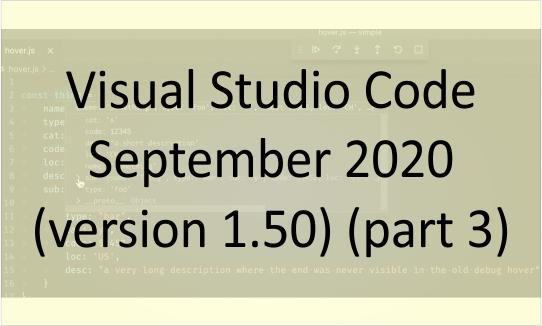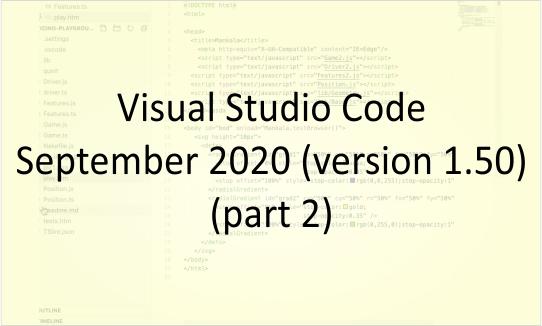WordPress 5.6 Beta 1

WordPress 5.6 Beta 1 is now available for testing!
This software is still in development, so we recommend that you run this version on a test site.
You can test the WordPress 5.6 beta in two ways:
- Try the WordPress Beta Tester plugin (choose the “bleeding edge nightlies” option).
- Or download the beta (zip).
The current target for final release is December 8, 2020. This is just seven weeks away, so your help is needed to ensure this release is tested properly.
Improvements in the Editor
WordPress 5.6 includes seven Gutenberg plugin releases. Here are a few highlighted enhancements:
- Improved support for video positioning in cover blocks.
- Enhancements to Block Patterns including translatable strings.
- Character counts in the information panel, improved keyboard navigation, and other adjustments to help users find their way better.
- Improved UI for drag and drop functionality, as well as block movers.
To see all of the features for each release in detail check out the release posts: 8.6, 8.7, 8.8, 8.9, 9.0, 9.1, and 9.2 (link forthcoming).
Improvements in Core
A new default theme
The default theme is making its annual return with Twenty Twenty-One. This theme features a streamlined and elegant design, which aims to be AAA ready.
Auto-update option for major releases
The much anticipated opt-in for major releases of WordPress Core will ship in this release. With this functionality, you can elect to have major releases of the WordPress software update in the background with no additional fuss for your users.
Increased support for PHP 8
The next major version release of PHP, 8.0.0, is scheduled for release just a few days prior to WordPress 5.6. The WordPress project has a long history of being compatible with new versions of PHP as soon as possible, and this release is no different.
Because PHP 8 is a major version release, changes that break backward compatibility or compatibility for various APIs are allowed. Contributors have been hard at work fixing the known incompatibilities with PHP 8 in WordPress during the 5.6 release cycle.
While all of the detectable issues in WordPress can be fixed, you will need to verify that all of your plugins and themes are also compatible with PHP 8 prior to upgrading. Keep an eye on the Making WordPress Core blog in the coming weeks for more detailed information about what to look for.
Application Passwords for REST API Authentication
Since the REST API was merged into Core, only cookie & nonce based authentication has been available (without the use of a plugin). This authentication method can be a frustrating experience for developers, often limiting how applications can interact with protected endpoints.
With the introduction of Application Password in WordPress 5.6, gone is this frustration and the need to jump through hoops to re-authenticate when cookies expire. But don’t worry, cookie and nonce authentication will remain in WordPress as-is if you’re not ready to change.
Application Passwords are user specific, making it easy to grant or revoke access to specific users or applications (individually or wholesale). Because information like “Last Used” is logged, it’s also easy to track down inactive credentials or bad actors from unexpected locations.
Better accessibility
With every release, WordPress works hard to improve accessibility. Version 5.6 is no exception and will ship with a number of accessibility fixes and enhancements. Take a look:
- Announce block selection changes manually on windows.
- Avoid focusing the block selection button on each render.
- Avoid rendering the clipboard textarea inside the button
- Fix dropdown menu focus loss when using arrow keys with Safari and Voiceover
- Fix dragging multiple blocks downwards, which resulted in blocks inserted in wrong position.
- Fix incorrect aria description in the Block List View.
- Add arrow navigation in Preview menu.
- Prevent links from being focusable inside the Disabled component.
How You Can Help
Keep your eyes on the Make WordPress Core blog for 5.6-related developer notes in the coming weeks, breaking down these and other changes in greater detail.
So far, contributors have fixed 188 tickets in WordPress 5.6, including 82 new features and enhancements, and more bug fixes are on the way.
Do some testing!
Testing for bugs is an important part of polishing the release during the beta stage and a great way to contribute.
Visual Studio Code September 2020 (version 1.50) (part 3)
Editor Trigger IntelliSense For years, Ctrl+Space has been the predominant keybinding to trigger IntelliSense. However, on macOS and Windows, the same keybinding is used to toggle between keyboard layouts. To minimize confusion, we added another keybinding to trigger IntelliSense: on Windows and Linux it's Ctrl+I , and on macOS it's Cmd+I . Debugging Debug hover improvements Language hover now available while debugging While debugging, the debug hover takes precedence over the language hover, making it impossible to see the language hover. Starting with this release, you can switch from the debug hover back to the language hover by holding down the Alt modifier key. As long as Alt is pressed, the language hover is shown instead of the debug hover. This makes it much easier to read Javadoc while debugging. Auto sizing debug hover In order to minimize the need for scrolling, the debug…
Visual Studio Code September 2020 (version 1.50) (part 2)
Workbench Pinned tabs improvements Pinned tabs were introduced in our May 2020 release. Since then, we've received valuable feedback on how to improve this experience further, and for this milestone there are a couple of changes worth mentioning. A new setting workbench.editor.pinnedTabSizing allows you to configure how large a pinned tab should appear: normal : a pinned tab inherits the look of other tabs (new default) shrink : a pinned tab shrinks to a fixed size showing parts of the editor label compact : a pinned tab will only show as icon or first letter of the editor label If you liked how pinned tabs…
Visual Studio Code September 2020 (version 1.50) (part 1)
Welcome to the September 2020 release of Visual Studio Code. There are a number of updates in this version that we hope you will like, some of the key highlights include: Accessible settings editor - Interact with the settings list like any other list in VS Code. Pinned tabs improvements - Resize pinned tabs, unpin with one click, and more. Linux ARM builds - VS Code is now…