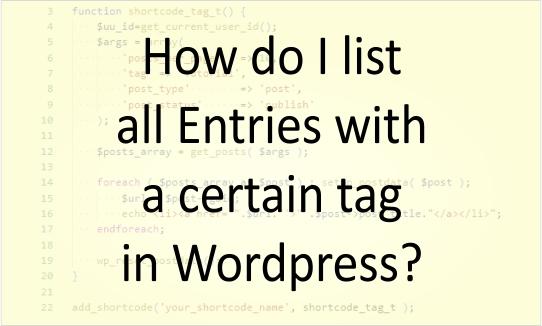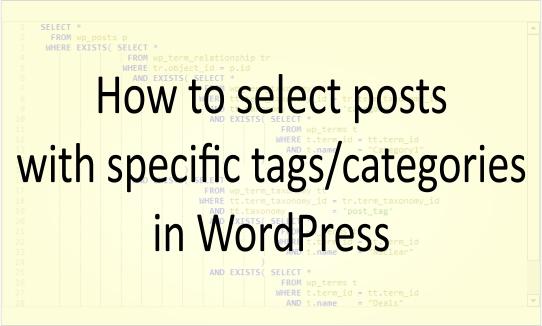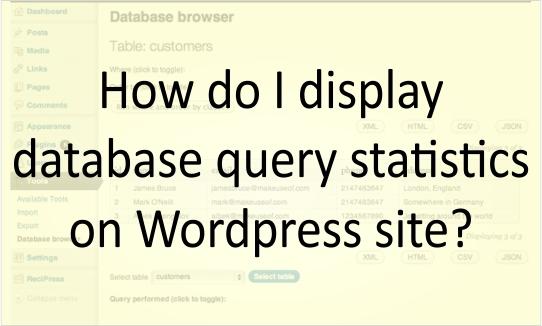WordPress MediaWiki integration

On the other end of the spectrum, I would be happy if I could install a wiki and share the login credentials between WordPress and the wiki. I hacked MediaWiki a while ago to share logins with another site (in ASP Classic) via session cookies, and it was a pain to do and even worse to maintain. Ideally, I would like to find a plug-in or someone who knows a more elegant solution.
6 Answers
The tutorial WordPress, bbPress & MediaWiki should get you on the right track to integrating MediaWiki into your WordPress install. It's certainly going to be a lot easier than hacking WordPress to have wiki features, especially with the sort of granular permissions you're describing.
The link in this answer is broken. After a bit of googling I'm pretty sure that this is the page that the link was supposed to point
Updated link
Both MediaWiki and Wordpress support OpenID
Though, I think for automatic logins (after you log in to one, you automatically log in to the other) you would need to look into implementing checkid_immediate
WPMW, a solution for integrating a MediaWiki within a WordPress installation, might help.
Another solution is described in The CUNY Academic Commons Announces WPMu-MediaWiki Single Sign-on. It just creates something that uses the WordPress login as the master.
Can anyone confirm if this works with Mediawiki 1.3 and wordpress 4.0 ?
My company uses WordPress and MediaWiki internally and we use HTTP_AUTH access control to create a "single sign on". As we add more applications, we simply integrate them into the HTTP_AUTH system where practical. For security, you can run HTTP_AUTH over SSL. The basic steps are:
Configure the .htaccess to specify the authentication type. We use MySQL in production but you could have a simple htpasswd file.
In the WordPress directory's .htaccess file add the following:
<Files wp-login.php>
AuthType Basic
AuthName "Restricted Access"
AuthUserFile /some/path/to/htpasswd
Require valid-user
</Files>In the WordPress wp-admin/ directory's .htaccess add the following:
AuthType Basic
AuthName "Restricted Access"
AuthUserFile /some/path/to/htpasswd
Require valid-userIn the MediaWiki directory's .htaccess file add the following:
AuthType Basic
AuthName "Restricted Access"
AuthUserFile /some/path/to/htpasswdThen install the HttpAuth extension for MediaWiki and the HTTP Authentication plugin for WordPress and configure. We had to make some slight modifications to the MediaWiki extension as our hosting environment does not provide mod_php but if you have mod_php it will work out of the box.
Note that our environment is a private intranet so everyone is authenticated. The above .htaccess files will work for publicly viewable blogs but some additional tweaking may be required for the MediaWiki .htaccess depending on whether you want everyone to be required to be authenticated or not and if the site is publicly available.
Have a look at Wikiful, a WordPress plugin that bridges MediaWiki and WordPress. That might do the trick for you.
On the Wikiful webpage is written: This plugin has been closed and is no longer available for download.
Extension:HttpAuth
This extension only works with MediaWiki instances setup behind HTTP authentication. It pulls usernames from $_SERVER['PHP_AUTH_USER']. The extension will then either log the user on to MediaWiki if the user name exists in the database or create a new user if it does not.
HTTP_AUTH (HTTP authentication)
HTTP provides a general framework for access control and authentication. This page is an introduction to the HTTP framework for authentication, and shows how to restrict access to your server using the HTTP "Basic" schema.
The general HTTP authentication framework
RFC 7235 defines the HTTP authentication framework, which can be used by a server to challenge a client request, and by a client to provide authentication information.
The challenge and response flow works like this:
- The server responds to a client with a 401 (Unauthorized) response status and provides information on how to authorize with a WWW-Authenticate response header containing at least one challenge.
- A client that wants to authenticate itself with the server can then do so by including an Authorization request header with the credentials.
- Usually a client will present a password prompt to the user and will then issue the request including the correct Authorization header.
The general message flow above is the same for most (if not all) authentication schemes. The actual information in the headers and the way it is encoded does change!
Warning: The "Basic" authentication scheme used in the diagram above sends the credentials encoded but not encrypted. This would be completely insecure unless the exchange was over a secure connection (HTTPS/TLS).
Authentication schemes
The general HTTP authentication framework is the base for a number of authentication schemes.
IANA maintains a list of authentication schemes, but there are other schemes offered by host services, such as Amazon AWS.
Basic authentication scheme
The "Basic" HTTP authentication scheme is defined in RFC 7617, which transmits credentials as user ID/password pairs, encoded using base64.
How do I list all Entries with a certain tag in Wordpress? | widget
I may just be missing this functionality, but does anyone know if there is a widget available: I need to list the subject for all the entries that are associated with a given tag. For example: I have 5 articles tagged with "Tutorial", I'd like to see a list as follows: Tutorial 1: Installing the app Tutorial 2: Customizing Tutorial 3: Advanced edits Tutorial 4: User managment Does functionality like this exists in wordpress allready? 3 Answers If you are comfortable with hacking WP you can try adding to your sidebar with wp_list_pages. Or there are plug-ins like Simple-Tags that help you manage your tags. The nice thing about WordPress is there are lots of plug-ins available that can add functionality that the base app does not ahve, a quick search for plug-ins for tabs returned quite a list, sure it's a lot to dig through but that also helps you see what is available. So i found an art…
How to select posts with specific tags, categories in WordPress | SQL
This is a very specific question regarding MySQL as implemented in WordPress . I'm trying to develop a plugin that will show (select) posts that have specific 'tags' and belong to specific 'categories' (both multiple) I was told it's impossible because of the way categories and tags are stored: wp_posts contains a list of posts, each post have an "ID" wp_terms contains a list of terms (both categories and tags). Each term has a TERM_ID wp_term_taxonomy has a list of terms with their TERM_IDs and has a Taxonomy definition for each one of those (either a Category or a Tag) wp_term_relationships has associations between terms and posts How can I join…
How do I display database query statistics on Wordpress site? | MySQL
How do I display database query statistics on Wordpress site? I've noticed that a few Wordpress blogs have query statistics present in their footer that simply state the number of queries and the total time required to process them for the particular page, reading something like: 23 queries. 0.448 seconds. I was wondering how this is accomplished. Is it through the use of a particular Wordpress plug-in or perhaps from using some particular php function in the page's code?…