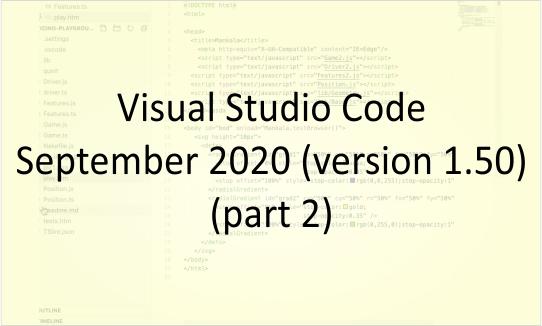Visual Studio Code September 2020 (version 1.50) (part 3)
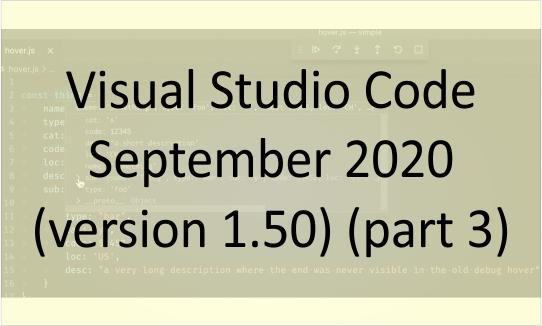
Editor
Trigger IntelliSense
For years, Ctrl+Space has been the predominant keybinding to trigger IntelliSense. However, on macOS and Windows, the same keybinding is used to toggle between keyboard layouts. To minimize confusion, we added another keybinding to trigger IntelliSense: on Windows and Linux it's Ctrl+I, and on macOS it's Cmd+I.
Debugging
Debug hover improvements
- Language hover now available while debugging
While debugging, the debug hover takes precedence over the language hover, making it impossible to see the language hover. Starting with this release, you can switch from the debug hover back to the language hover by holding down the Alt modifier key. As long as Alt is pressed, the language hover is shown instead of the debug hover. This makes it much easier to read Javadoc while debugging. - Auto sizing debug hover
In order to minimize the need for scrolling, the debug hover width and height now automatically adapts to the size of the hover contents. This not only helps you the full strings, but you can also drill down into object structures, and the hover grows as needed.
Debug console filter improvements
The Debug Console now supports filtering, making it easier for users to find the output they are looking for, or to hide irrelevant logging output. We've added a badge to make it clear how many items are filtered away.
JavaScript debugging
Consolidated auto attach flows
Last month, we introduced new auto attach modes as an experimental feature. This month, they have left the experimental state. The previous debug.autoAttach setting is deprecated in favor of the debug.javascript.autoAttachFilter option. The auto attach badge in the status bar now shows the current mode and allows you to toggle between modes.
Real-time performance view
The flame chart extension will now show a real-time view of performance metrics while debugging JavaScript code. CPU and memory usage are shown for Node.js programs and extension debugging. Debugging Chrome or Edge will additionally show metrics for DOM nodes, relayouts, and restyles.
Theme: Codesong
In addition to the controls in the view, there are a few settings you can use to control it:
- debug.flameGraph.realtimePollInterval: how often stats are updated
- debug.flameGraph.realtimeViewDuration: how much time should be displayed on the graph
- debug.flameGraph.realtimeEasing: whether easing is enabled
Left-heavy flame chart view
Also new in the flame chart extension is a "left heavy" view, toggled by clicking the button in the upper-right corner of the chart.
This view groups call stacks and orders them by time, creating a visual representation of the "top down" table you might have used in other tools. This is especially useful if your profile has lots of thin call stacks (common with things like web servers) which are hard to get a sense of in the chronological view.
Here we have the same profile opened in the traditional chronological view on the right, and the left-heavy view on the left. With the left-heavy view, it's much easier to tell exactly where time is being spent.
Theme: Codesong
Step through missing code
Previously if you tried to debug a file that has a sourcemap, but for which the source was not available, you would get stuck on a "could not load source" error and would be unable to view the compiled code. We now show a prompt allowing you to ignore the sourcemap and step through compiled code in these cases.
Theme: Codesong
Source Control
Git: Commit --no-verify commands
Git commit commands with the --no-verify flag are now available after enabling the git.allowNoVerifyCommit setting.
Git: Multiple git.path values
You can now specify a list of locations to look for the git executable via the same git.path setting, by using an array of strings.
Source Control view saves input on window reload
Addresses this request to save the Source Control view input on window reload.
Terminal
Search the workspace by selecting text in the terminal
The standard shortcut for searching the workspace Ctrl+Shift+F will now use the terminal's selection if it's focused.
Preview features
Preview features are not ready for release but are functional enough to use. We welcome your early feedback while they are under development.
Settings sync
You can now select which settings sync service to use (insiders or stable) while turning on Settings Sync. Note: This option is only available on Insiders.
TypeScript 4.1 beta support
VS Code supports the TypeScript 4.1 beta and nightly builds. The 4.1 update brings some new TypeScript language features, such as support for recursive conditional types, as well as tooling improvements. One focus area has been adding initial support for @see tags in JSDoc comments.
To start using the TypeScript 4.1 nightly builds, just install the TypeScript Nightly extension. Please share feedback and let us know if you run into any bugs with TypeScript 4.1.
Visual Studio Code September 2020 (version 1.50) (part 2)
Workbench Pinned tabs improvements Pinned tabs were introduced in our May 2020 release. Since then, we've received valuable feedback on how to improve this experience further, and for this milestone there are a couple of changes worth mentioning. A new setting workbench.editor.pinnedTabSizing allows you to configure how large a pinned tab should appear: normal : a pinned tab inherits the look of other tabs (new default) shrink : a pinned tab shrinks to a fixed size showing parts of the editor label compact : a pinned tab will only show as icon or first letter of the editor label If you liked how pinned tabs looked prior to this release, make sure to configure "workbench.editor.pinnedTabSizing" : "compact" . Pinned tabs also show a new "pinned" icon to allow you to unpin with one click. This icon will also appear in the "Open Editors" view. Theme: GitHub Light…
Visual Studio Code September 2020 (version 1.50) (part 1)
Welcome to the September 2020 release of Visual Studio Code. There are a number of updates in this version that we hope you will like, some of the key highlights include: Accessible settings editor - Interact with the settings list like any other list in VS Code. Pinned tabs improvements - Resize pinned tabs, unpin with one click, and more. Linux ARM builds - VS Code is now available for both Linux ARMv7 and ARM64. Improved debugging experience - Improved hover and filtering in debug console. New JS debugger features - Toggle auto attach flows and see performance in real-time. Panel layout improvements - New panel maximization settings…
The Month in WordPress: September 2020
This month was characterized by some exciting announcements from the WordPress core team! Read on to catch up with all the WordPress news and updates from September. WordPress 5.5.1 Launch On September 1, the Core team released WordPress 5.5.1. This maintenance release included several bug fixes for both core and the editor, and many other enhancements. You can update to the latest version directly from your WordPress dashboard or download it directly from WordPress…