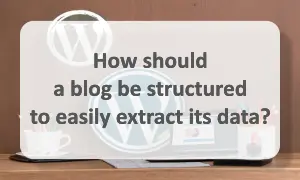Getting IIS6 to play nice with WordPress Pretty Permalinks
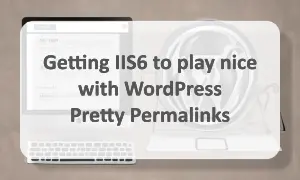
I've got a WordPress powered blog that I'm trying to get setup on our IIS6 server and everything works besides the permalink structure which I'm having a big headache with.
After googling around/wordpress codex I learned that it's because IIS6 doesn't have the equivalent of Apache's mod_rewrite which is required for this feature to work. So that's where I'm at now. I can't seem to find a functional solution to get the pretty permalinks to work without the "index.php/," anyone have any recommendations?
What I can't do:
- Upgrade to IIS7
- Switch to Apache
- Quit my job
Those suggestions have been offered to me, which sadly, I can't do any of those. Just an, FYI.
Much thanks for anyone who can lead me in the right direction.
5 Answers
I just came across the following answer on another question: Pretty URLs for search pages.
Hope that helps!

IIRF does this, for IIS6.
Free.
I researched this topic briefly and it seems you need an additional piece which is called URL Rewrite (Go Live).
Here is an article that walks you through how to create a rewrite rule using this. They also require IIS7, which I am not sure if it's really important. But it might be another thing you have to take care of.
Just in case the above URL fails later, here is an example rewrite rule for Wordpress:
<rewrite>
<rules>
<rule name="Main Rule" stopProcessing="true">
<match url=".*" />
<conditions logicalGrouping="MatchAll">
<add input="{REQUEST_FILENAME}" matchType="IsFile" negate="true" />
<add input="{REQUEST_FILENAME}" matchType="IsDirectory" negate="true" />
</conditions>
<action type="Rewrite" url="index.php" />
</rule>
</rules>
</rewrite>That article is spot on, but URL rewrite isn't supported on IIS6.
I use a shared IIS7 host for my Wordpress blog, so I don't have the option of installing a URL rewrite module either. After a bit of searching round, the best workaround I could come up with was to use a custom 404 error handler, that fixes up some server variables and then hands the request on to index.php for processing. To show that this actually works, I will link to the relevant post on my blog :-)
i was struggling with this problem from few days, and after search so much stuff i got solution and now i have pretty permalinks in my self hosted (IIS7+ windows Server)blog. (Prerequisites: PHP5.0+ Version and FAST CGI SCRIPT - Don't use ISAPI Filter)
I have made one web.config you need to put that file in your root directory and done (how-to-set-pretty-permalinks-in).
YouTube embeds not working in WordPress after importing from Blogger
I imported a series of blogger posts (via xml) into WordPress, and the YouTube embed tags were removed. YouTube URLs in posts are not identified. Instead, just the text of the url is left. Possibly as opposed to full embed tags. I'm trying to restore the embed codes so it's seen. Another fact that is notable in the XML import is that [EMBLED CONTENT] appears instead of the url, that is, the video... by default, WordPress filters imported XML by removing possible troublesome tags…unfortunateely, including things like <embed> and <iframe> and other instances where you’ve included content in your posts. WordPress does so via a file you can find in /wp-includes called kses.php . In kses.php , you’ll want to scroll down to line 1309 and comment out the three lines under //Post filtering so that they look like this: // Post filtering #add_filter('content_save_pre', 'wp_filte'…
How should a blog be structured to easily extract its data?
I'm currently using Wordpress to run my website. However, with each new release I become more concerned with software bloat and the convoluted table structures used to store my data. Maybe this is a fruitless pursuit. Features are always added to blogging software until it claims to be a CMS - and at that point your data is probably stuck. You do have the option of sticking with the 2.0 branch. This will be maintained with just bug fixes until 2010. I also sometimes worry about the large changes WordPress undergoes. However, since all the important data (the posts themselves and the comments) are stored in a database, it does not seem difficult…
What database privileges does a Wordpress blog really need?
I am setting up a few Wordpress blog sites. I have created a user in mysql that wordpress will use to access its database. The docs say to give this user all privileges on the database. Does it really need full privileges? I expect not, so does anyone know the min set of privileges that it really needs? I'm no Wordpress expert, but I would recommend it does actually have all privileges apart from GRANT. It will need to be able to create tables and insert/update etc. Several…